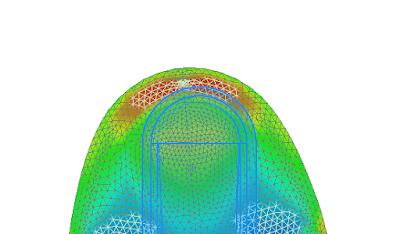I have been using, teaching, and supporting Inventor for about 14 years and one of the feature requests I hear often is for Inventor to flatten complex shapes. Inventor has always been able to flatten out sheet metal shapes that have one directional bend, where the material is stretched, or compressed, in on direction. Users have been wanting something that could flatten out something where the material it deformed in more than one direction.
Now we have the Unwrap command. I was surprised to find that it is a standard 3D modeling feature, and not a sheet metal command. It is really easy to use. You just have to pick the faces that need flattened and the software does the rest. There are additional selections for edges that are to remain linear or rigid edges that won't deform, which are optional. To be honest, I am still trying to master those selections. While in the command, or editing the feature, the flatten surface will be displayed as a mesh with a heat map. The heat map displays areas that will be under higher stresses when forming the finished shape, like the image below.
The software will then output a surface body of the flattened faces. It even creates a View Representation where the surface body is visible and the rest of the part is turned off. .
This View Representation can then be used to represent the flattened part on a 2D drawing.
Here is a video that demonstrates this new feature.
This is a new feature, so I haven't had the opportunity to master it yet. I can say that there are a few aspects of the output that I am slightly disappointed in. For example, on a few really complex parts, holes always seem to distort. However, I can say that this is a big step in the right direction. I am sure that my few concerns will probably be eliminated as this feature is refined and enhanced in the future.